
The 4 Facetune Moves Everyone Needs in Their Everyday Selfie Routine
From expressing your mood and personality to taking a snapshot of a favorite moment, there are countless reasons we take selfies. But the self-confidence and dopamine-spiking validation you can get from posting a great selfie isn’t always easy to come by. Whether the lighting throws off your entire look or you just weren’t at your best when you took your picture, sometimes, your everyday selfie routine can use a little help.
This is where Facetune comes in. The classic app, which just keeps getting more and more powerful, makes it easy to up your selfie game with simple moves so that every upload presents you at your absolute best.
1. Gentle Skin and Hair Touchups
Even when you’re following a healthy skin routine, little imperfections and blemishes can still make their way into your selfie. And if you’re taking your photo while you’re out and about, chances are, you don’t have everything you need to fix things up in real life.
Fortunately, Facetune makes it easy to fix blemishes like redness and uneven skin tones, dry skin and shiny spots — even when the picture was taken in bright lighting that really makes those imperfections stand out.

With a few subtle edits from Facetune’s Skin Tone Editor and Retouch tools, you can glow up your skin, giving you a warm and healthy look. The app can also help you remove split ends or smooth out frizzy hair. Minor tweaks and adjustments help you look like your best self, instead of looking like someone who spent hours touching up a photo. Best of all, in Facetune, these adjustments take seconds.
2. Explore New Cuts
One of the most exciting ways to mix up your selfie game is to switch up your hairstyle. Of course, exploring new cuts is usually easier said than done, even when you have everything you need to support healthy hair growth. A completely new haircut or even a dye job can take months to grow out — and if you don’t like your new look, you’re stuck!
With Facetune, you don’t have to worry about this. The app actually has an in-depth simulator that lets you test out different hairstyles and colors to find the perfect look. By uploading a recent photo of yourself, the app can even offer suggestions about what types of cuts would work best for your face shape.

Facetune offers presets for bangs, pixie cuts, bobs and more, or you can type in custom prompts for a personalized look. You can also add texture, layers and shine to get the exact style you want. In just a few minutes, you can create a whole bunch of different styles, and then get input from friends and family about which look you should try in real life. And of course, you can really excite your followers by posting your haircut inspiration on your socials.
3. Eye and Teeth Brightening
Sometimes, you’ll have the perfect look, but poor lighting can leave your eyes and teeth looking dark and maybe even discolored. This isn’t just about being in shadows. Improper lighting can leave you looking tired and un-energetic, even if you were feeling great when you took the picture.
Facetune’s selfie-improving features also include tools specifically designed to help your eyes and teeth — areas that are often overlooked with basic photo editing apps. The Teeth Whitening tool helps remove any discoloration to give you a brighter, whiter smile, while the Eye Brightening tool can make your eyes look more awake.

Just like with the Skin Tone Editor, these tools focus on providing subtle touchups that help your selfie stand out, without making it obvious that you’ve adjusted the picture. Keeping a natural look, even when you’ve made some adjustments to your selfie, will help you impress everyone who comes across your profile.
4. Freshening Up the Background
While your smiling face is usually the focus for your selfie, the right background can also make a big difference. After all, when you want to share your latest hike or trip to the beach, the scenery around you is almost as important as how you look.
Unfortunately, photo backgrounds don’t always cooperate. You might get to the scenic view at the end of your hike, but the lighting is off and casts your face in the shadows. Or you might arrive at a popular tourist destination, only to find everything overrun with crowds.
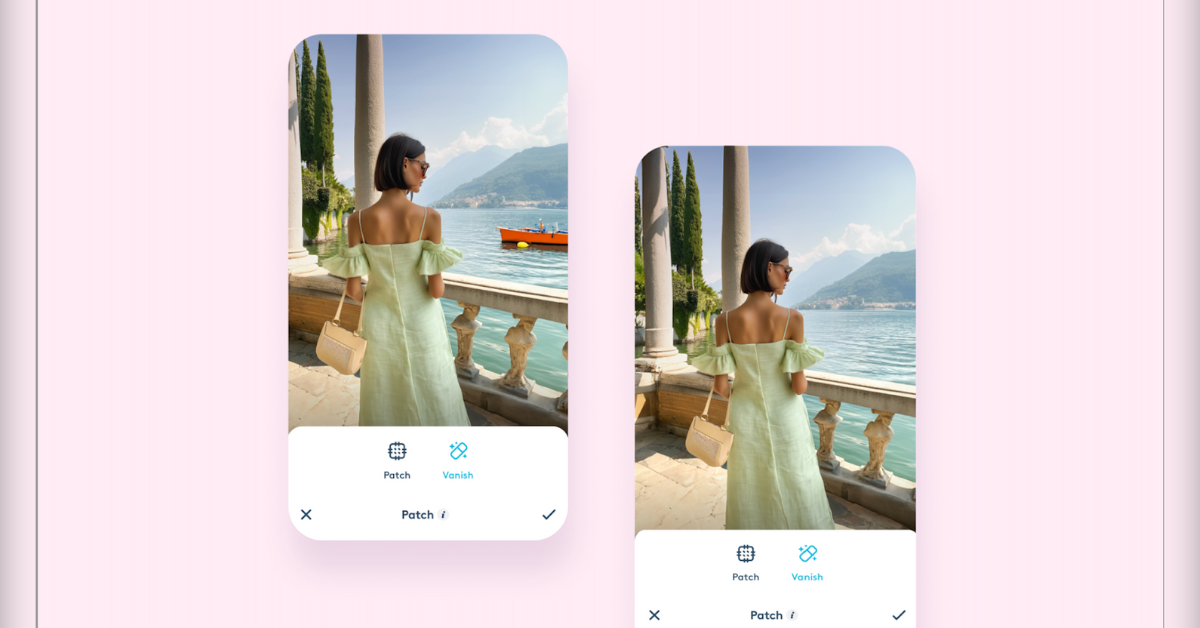
Facetune has features that help with these and other background-related issues. For nature shots, Facetune makes it easy to adjust exposure, contrast and saturation. Enhancing details or adding a filter to enhance brightness can help the scenery around you look as beautiful as it did in the moment. And for unwanted crowds or photo bombers, the vanish feature helps you get rid of distractions with just a few taps. Keep the focus where you want for a background that completes your story.
Take Your Best Selfie
Whether you’re at the beach or just wanting to share your latest look from home, a few easy moves with Facetune will go a long way in helping you present your best look to the rest of the world. With its straightforward features and AI-powered suggestions, turning your everyday selfies into something truly extraordinary has never been easier.
